Today I messed with certain newly-released Linux distro and found that it’s too easy boring. Then I decided to take another attempt at “using OpenSolaris as desktop OS” – which doesn’t actually work well (kinda obvious since I’ve installed it like 5 times or more and keep uninstalling after few days).
After installing, I figured I should at least find a better GDM themes (before attempting to upgrade to latest beta – snv_126 and most likely lost any means to configure/customize gdm) and I found this. From there I found link for entire GNOME themes and think that it actually looks pretty good. I’ll leave this installed for now (and will upgrade to latest beta whenever I find time to do so).
If you’re wondering, here are few problems related with using OpenSolaris as desktop:
- No ntfs-3g, or at least before upgrading to latest beta (even then I don’t know if it actually works – never have such system – yet).
- No KMS – and there’s only fugly splash boot screen.
- No suspend (hopefully will be fixed in later version).
- No touchpad scroll (or I’m just too lazy to configure it).
- Kinda slow?
- And other problems commonly related to OpenSolaris.
But at such price one can get:
- ZFS – mainly used for “Time Slider” in case of desktop usage.
- Zones – Solaris’ version of Linux’s OpenVZ or FreeBSD’s jail but (much) easier.
- OMG OPENSOLARIS.
On unrelated note, GNOME 2.28 certainly looks good.
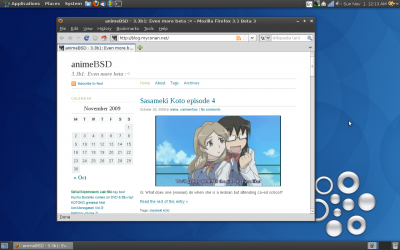
it works actually, the ntfs-3g.
I had ’em installed long times ago..
damn typo <_<
well, it’s either manual compile or use precompiled package from sunfreepacks. Since I’m too lazy to compile them myself I’ll just upgrade to latest beta and install the precompiled packages :>
Just wanted to point out this: http://img204.imageshack.us/img204/6991/75966428.png
It’s also present in Opera, but the overlap isn’t so apparent. Fix your theme/skin!
fixed :I