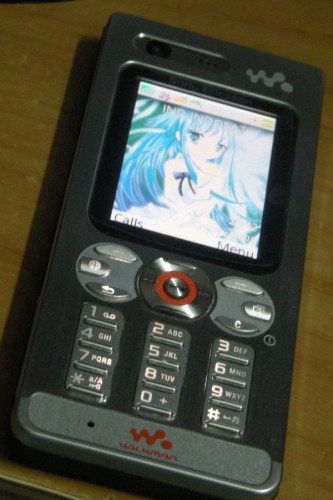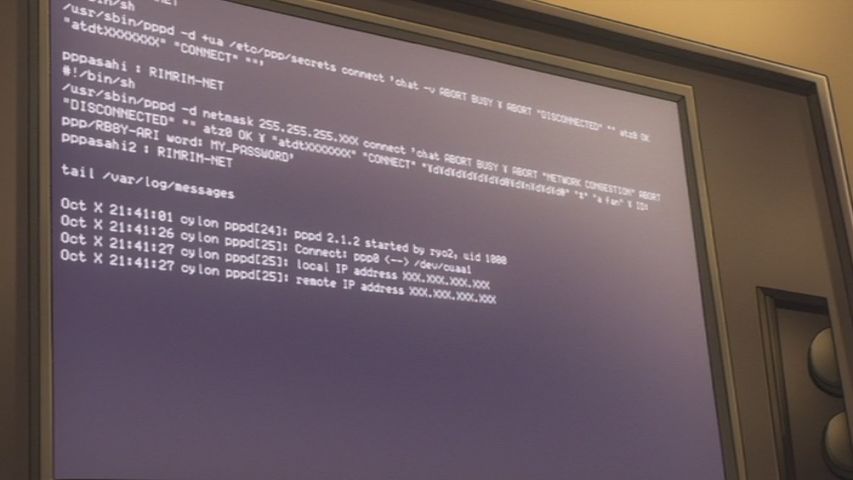Here’s my 12 favorite songs as of today. Note that the songs varies in release date ranging from some 2000 (or so) up to this week’s release
- Now or Never (Chemistry feat. m-flo. From Astro Boy 2nd Opening)
- Candy Boy (MEILIN. From Candy Boy Ending(?))
- It’s my precious time! (Mizuho. From Fortune Arterial Image Song)
- Ash Like Snow (the brilliant green. From Gundam 00 2nd Opening)
- CRAWL (VELTPUNCH. From Nabari no Ou Opening)
- oblivious (Kalafina. From Kara no Kyoukai 1st Movie)
- O2 (Orange Range. From Code Geass R2 Opening)
- ALSATIA (GALNERYUS. From Mnemosyne Opening)
- Ougon no Kagayaki (Number 201 feat. MAKI. From F/sn [Realta Nua] Opening)
- euphoric field (ELISA. From ef – a tale of memories Opening)
- emotional flutter (Hitomi Harada. From ef – the latter tale Opening)
- eternal feather (Hitomi Harada. From ef – the first tale Opening)
Yeah, all three openings from ef – a fairy tale of the two series are in my favorite list 😀