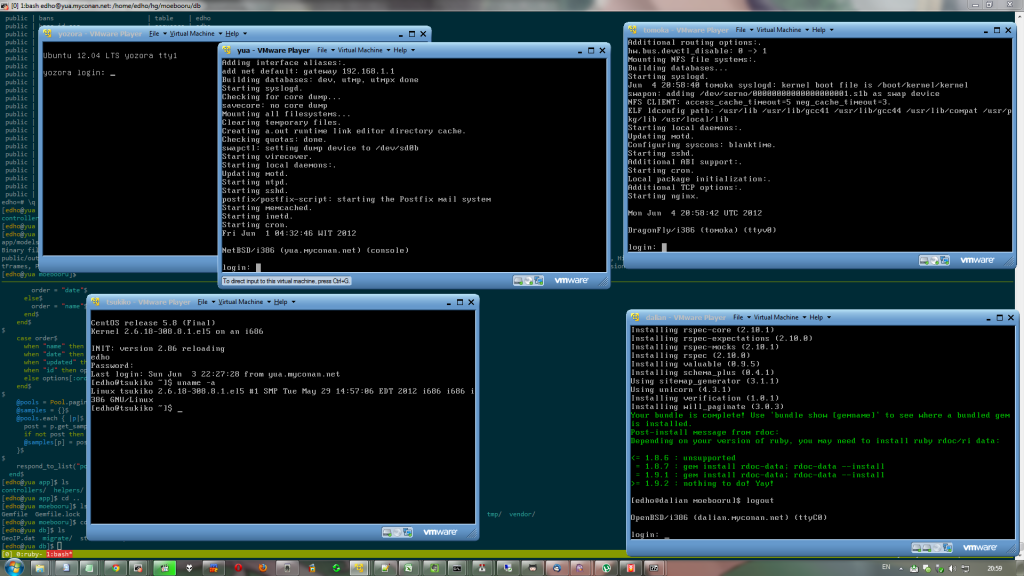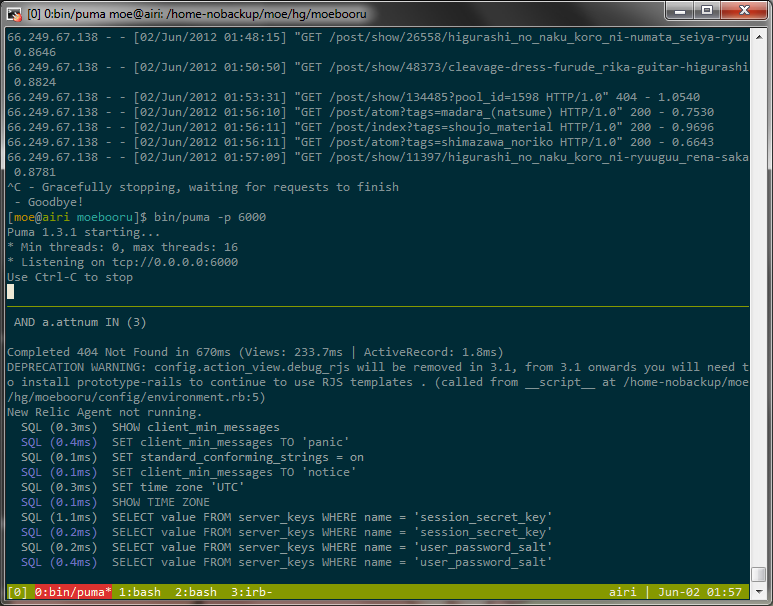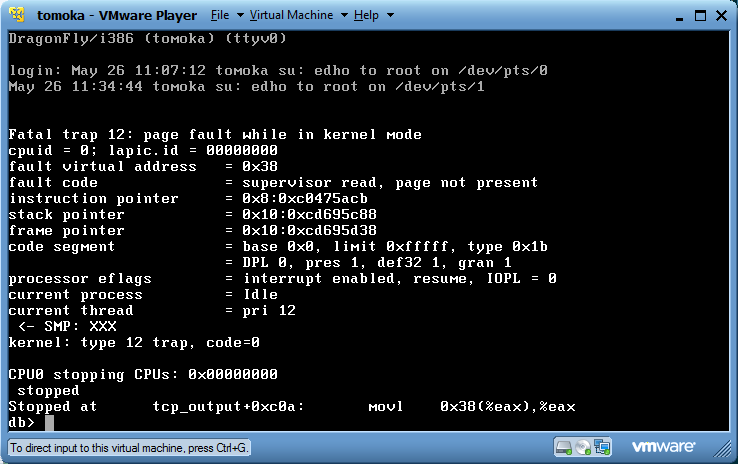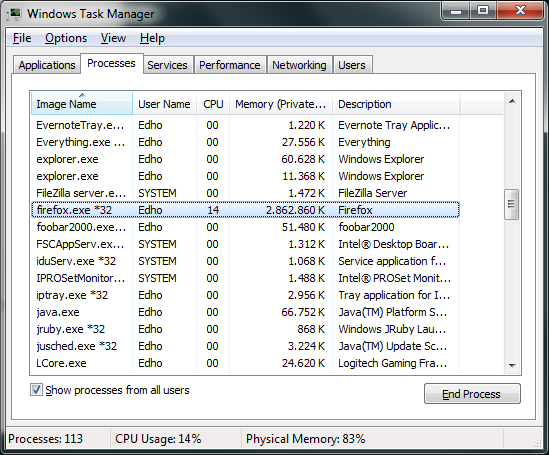Configuring mail system is annoying. There are quite a bit different components which must be configured to work together.
My main choice for mail system is dovecot/postfix. As I don’t really understand how all this thing goes, I may have missed or misunderstood some parts. Or most of them. Feel free to correct this post.
For starter, most of basic configurations for Postfix and Dovecot has already been done by Ubuntu (or Debian) default configuration which includes enabling IMAP and TLS.
LDA
LDA (or MDA) delivers received mails to correct user and location. I let dovecot handle this thing because it’s easier this way. In /etc/postfix/main.cf:
mailbox_command = /usr/lib/dovecot/dovecot-lda -f "$SENDER" -a "$RECIPIENT"
[ Source ]
And that’s about it.
Maildir
The Mailbox format. The alternatives are mbox (ancient, shouldn’t be used anymore, I believe), or dbox (Dovecot only), or some other formats (which I don’t really care about). So basically I go with Maildir.
/etc/dovecot/conf.d/10-mail.conf:
mail_location = maildir:~/Maildir
[ Source ]
SASL
The last one, Postfix authentication. I use Dovecot SASL because it’s easier.
/etc/postfix/main.cf:
smtpd_sasl_type = dovecot
smtpd_sasl_path = private/auth
smtpd_sasl_auth_enable = yes
smtpd_recipient_restrictions = permit_mynetworks, permit_sasl_authenticated, reject_unauth_destination
/etc/dovecot/conf.d/10-master.conf:
unix_listener /var/spool/postfix/private/auth {
mode = 0666
}
[ Source ]
For Dovecot config, it’s usually already in there, one just uncomment it to enable.
Restart Dovecot and Postfix, and that’s it. As I mentioned before, Ubuntu has preconfigured many things which leaves me only few additional tasks to be done to enable simple mail system (with TLS, IMAP, and whatnot).
Protip: use Google Apps or Live Domain instead of managing your own mail server.