Kitakubu Katsudou Kiroku – 1
Genshiken Nidaime – 1
Rozen Maiden 2013 – 1
Ro-Kyu-Bu! SS – 1
Love Lab – 1
Danganronpa The Animation – 1
![[UTW]_Danganronpa_The_Animation_-_01_[h264-720p][A15D14F2].mkv_snapshot_08.54_[2013.07.07_17.18.16]](https://uploads.nanaya.net/wp-content/uploads/sites/2/2013/07/UTW_Danganronpa_The_Animation_-_01_h264-720pA15D14F2.mkv_snapshot_08.54_2013.07.07_17.18.16-1024x576.jpg) The design is quite awesome, methinks. I think there’s some hype around this. Can’t remember where I saw it though. Looks like standard fare in this genre and not sure if want to follow. Need to check few more episodes before deciding want or not.
The design is quite awesome, methinks. I think there’s some hype around this. Can’t remember where I saw it though. Looks like standard fare in this genre and not sure if want to follow. Need to check few more episodes before deciding want or not.
Inb4 watching entire series just to decide it’s not worth the time.
Senki Zesshou Symphogear G – 1
Dog and Scissors – 1
![[HorribleSubs] Inu to Hasami wa Tsukaiyou - 01 [720p].mkv_snapshot_16.17_[2013.07.07_13.30.21]](https://uploads.nanaya.net/wp-content/uploads/sites/2/2013/07/HorribleSubs-Inu-to-Hasami-wa-Tsukaiyou-01-720p.mkv_snapshot_16.17_2013.07.07_13.30.21-1024x576.jpg) Lol. It sure has been a long time last I
Lol. It sure has been a long time last I blogged written anything.
I don’t even know how to write anything anymore :S
Anyway, this is second series I started this season with, and looked kinda good. Not sure what’s going on yet and I don’t read the synopsis either but looks like fun. By fun I mean both fun and fun. Yep.
[music] Zettai Bouei Leviathan ED Single – Truly
[anime/raw] Prism Nana – Pilot PV 06-07 (end)
[music] Photo Kano OP Single – Koisuru Lens
On AKB0048
![[EveTaku] AKB0048 - 26 END (1280x720 x264-Hi10P AAC)[00480048].mkv_snapshot_19.31_[2013.04.08_00.27.38]](https://uploads.nanaya.net/wp-content/uploads/sites/2/2013/04/EveTaku-AKB0048-26-END-1280x720-x264-Hi10P-AAC00480048.mkv_snapshot_19.31_2013.04.08_00.27.38-1024x576.jpg) So, AKB0048 ended last week. I don’t even follow AKB48 but I think this went pretty good. The ending was quite epic. Over the top but still entertaining. One of best type of entertainment, IMO.
So, AKB0048 ended last week. I don’t even follow AKB48 but I think this went pretty good. The ending was quite epic. Over the top but still entertaining. One of best type of entertainment, IMO.
In the end, it is pretty much beyond expectation. Despite the funny voice acting at times, the songs are good because, well, that’s what they’re good at. The story was quite intriguing as well and I did look forward to it every week in the end. As expected from Satelight, I guess?
Should’ve bought their stuff during ACE last week 🙁
[anime/raw] Prism Nana – Pilot PV 05
Zeropaste update
It now supports paste deletion. Only via web rendered properly for now.
Inb4 feature creep.
A bit of many things of Winter 2013
My backlog is so long thanks to moving to somewhere a bit far (and fucking cold, no less), but hey, whatever.
Sasami@Ganbaranai episode 4 – Tee-hee
Vividred Operation episode 1
[anime/raw] Prism Nana – Pilot PV 04
WordPress 3.5 Initial Impressions
This blog has been updated to WordPress 3.5. Initial impressions:
- everything is less rounded now
- Twenty Twelve (the new theme) sucks for following reasons:
- uses custom font: causes this blog unreadable until fonts are loaded (at least in chrome)
- image header: positioned below navigation menu (and the header text is above the menu)
- no more search bar in navigation menu
- the new media uploader looks useful
Overall there isn’t much change (what should I expect here) but the new theme sucks. At least to be used on this blog.
0paste Updates
With my move to a better VPS, I changed some things on 0paste:
- MRI Ruby 1.9.3
- Passenger
Worked quite well and much easier to maintain.
Mail again, Debian 6
For my own reference, after few hours messing around with shit called mail system.
PostgreSQL authentication quick start
Connecting to PostgreSQL from command line can be a bit confusing.
For starter, just like MySQL, psql command defaults to connecting to socket instead of tcp. To make matter confusing, most PostgreSQL installation defaults to ident (also called peer)authentication for socket connection: it basically matches current user’s username (ssh login, etc) with PostgreSQL equivalent.
So, instead of using this to login from root to PostgreSQL superuser (usually named postgres or pgsql):
# psql -U postgres
you do this (assuming sudo installed):
# sudo -u postgres psql
The configuration for this is located in pg_hba.conf of PostgreSQL data (or config in Debian) directory (/etc/postgresql/$version/main in Debian, /usr/local/pgsql/data in FreeBSD, /opt/PostgreSQL/$version/data in EnterpriseDB PostgreSQL).
To switch to password based authentication for all methods just replace ident (or peer) with md5 in respective lines and reload/restart the service. Don’t forget to set password for postgres user first before changing this otherwise you won’t be able to connect. You can then connect using psql to any user using password.
Building Latest Transmission in CentOS 6
By default, CentOS 6 (and other RHEL clones) only provides transmission 2.13. There’s alternative repository from transmission official site but it isn’t really all that “latest” either (and I don’t fancy adding random repositories).
First, compile libevent2:
- install gcc and make
- download and extract the source
./configure --prefix=/opt/libevent2 && make && make install
And then compile transmission (hopefully you don’t need the gtk interface):
- install gcc-c++
- configure with
PKG_CONFIG_PATH=/opt/libevent2/lib/pkgconfig ./configure --prefix=/opt/transmission --disable-nls --enable-daemon - finally,
make && make install - if there’re missing dependencies, just install them (they’re all in repository apart of libevent2)
Don’t forget to add path to transmission in bash default profile (in /etc/profile.d/custom.sh):
PATH="/opt/transmission/bin:${PATH}"
And done! Enjoy the latest transmission.
[anime/raw] Prism Nana – Pilot PV 03
The third one. A bit better and less dark than PV 02. As usual, ripped from main website.
[ Torrent ]
Zeropaste update
I decided to mess around with Zeropaste and added some “features”:
- Show paste in plaintext (fixed width) and Markdown
- Allows displaying paste in fixed width instead of full/auto
- Setting mode and width based on url
- Automatically updating url based on selected mode and width
0paste.com has been updated accordingly, including Rubinius 2.0.0rc1.
Now you can read glopping Asuna in convenient fixed width markdown (NSFW).
[anime/raw] Prism Nana – Pilot PV 02
I did say proceed with care. Anyway, this is the second “Pilot PV” (whatever that means). Ripped from official website just like the first one.
[ Torrent ]
Yet another pastebin: 0paste.com
I decided to get a domain for it because of :reasons:. Anyway, the old ones from p.myconan.net is still accessible (it’ll redirect to new url at 0paste.com). Donations welcome.
Also because the world needs yet another pastebin. This one is running on Rubinius using Puma, by the way. Four threads with awesomest possible caching for showing pastes.
[ 0paste.com | Source ]
[anime/raw] Prism Nana – Pilot PV 01
Forgot to post about this. Ripped from their main website since the one in YouTube is shittier. Shaft, etc. Proceed with care.
[ Torrent ]
Completely Disable UAC in Windows 8
Windows 8, just like Windows 7, has Control Panel interface to disable UAC. There’s difference though: disabling UAC via Control Panel in Windows 8 doesn’t fully disable UAC. You can check it by launching Command Prompt: in Windows 7, you’ll get administrator command prompt (the signs are “Administrator: Command Prompt” window title and default directory at %WINDIR%System32) while in Windows 8, you’ll get normal command prompt.
Also reported here (complete with “fix”).
Fix by editing registry:
- Key/Path:
HKEY_LOCAL_MACHINESOFTWAREMicrosoftWindowsCurrentVersionPoliciesSystem - Name:
EnableLUA - Value:
0
![[Underwater] Gen'ei o Kakeru Taiyou - Il Sole Penetra le Illusioni - 01 (720p) [3AC8A88E].mkv_snapshot_20.21_[2013.07.07_20.00.07]](https://uploads.nanaya.net/wp-content/uploads/sites/2/2013/07/Underwater-Genei-o-Kakeru-Taiyou-Il-Sole-Penetra-le-Illusioni-01-720p-3AC8A88E.mkv_snapshot_20.21_2013.07.07_20.00.07-1024x576.jpg)
![[HorribleSubs] Kitakubu Katsudou Kiroku - 01 [720p].mkv_snapshot_19.33_[2013.07.07_19.09.52]](https://uploads.nanaya.net/wp-content/uploads/sites/2/2013/07/HorribleSubs-Kitakubu-Katsudou-Kiroku-01-720p.mkv_snapshot_19.33_2013.07.07_19.09.52-1024x576.jpg)
![[HorribleSubs] Genshiken Nidaime - 01 [720p].mkv_snapshot_07.01_[2013.07.07_18.10.36]](https://uploads.nanaya.net/wp-content/uploads/sites/2/2013/07/HorribleSubs-Genshiken-Nidaime-01-720p.mkv_snapshot_07.01_2013.07.07_18.10.36-1024x576.jpg)
![[EveTaku] Rozen Maiden Zurückspulen - 01 (10-bit 720p AAC)[B944C00D].mkv_snapshot_14.50_[2013.07.07_17.05.43]](https://uploads.nanaya.net/wp-content/uploads/sites/2/2013/07/EveTaku-Rozen-Maiden-Zurückspulen-01-10-bit-720p-AACB944C00D.mkv_snapshot_14.50_2013.07.07_17.05.43-1024x576.jpg)
![[Doremi].Ro-Kyu-Bu!.SS.01.[C1B5CE5D].mkv_snapshot_17.31_[2013.07.07_16.24.18]](https://uploads.nanaya.net/wp-content/uploads/sites/2/2013/07/Doremi.Ro-Kyu-Bu.SS_.01.C1B5CE5D.mkv_snapshot_17.31_2013.07.07_16.24.18-1024x576.jpg)
![[Commie] Love Lab - 01 [708F7A56].mkv_snapshot_05.09_[2013.07.07_13.43.49]](https://uploads.nanaya.net/wp-content/uploads/sites/2/2013/07/Commie-Love-Lab-01-708F7A56.mkv_snapshot_05.09_2013.07.07_13.43.49-1024x576.jpg)
![[Commie] Senki Zesshou Symphogear G - 01 [A467190D].mkv_snapshot_03.55_[2013.07.07_16.53.09]](https://uploads.nanaya.net/wp-content/uploads/sites/2/2013/07/Commie-Senki-Zesshou-Symphogear-G-01-A467190D.mkv_snapshot_03.55_2013.07.07_16.53.09-1024x576.jpg)
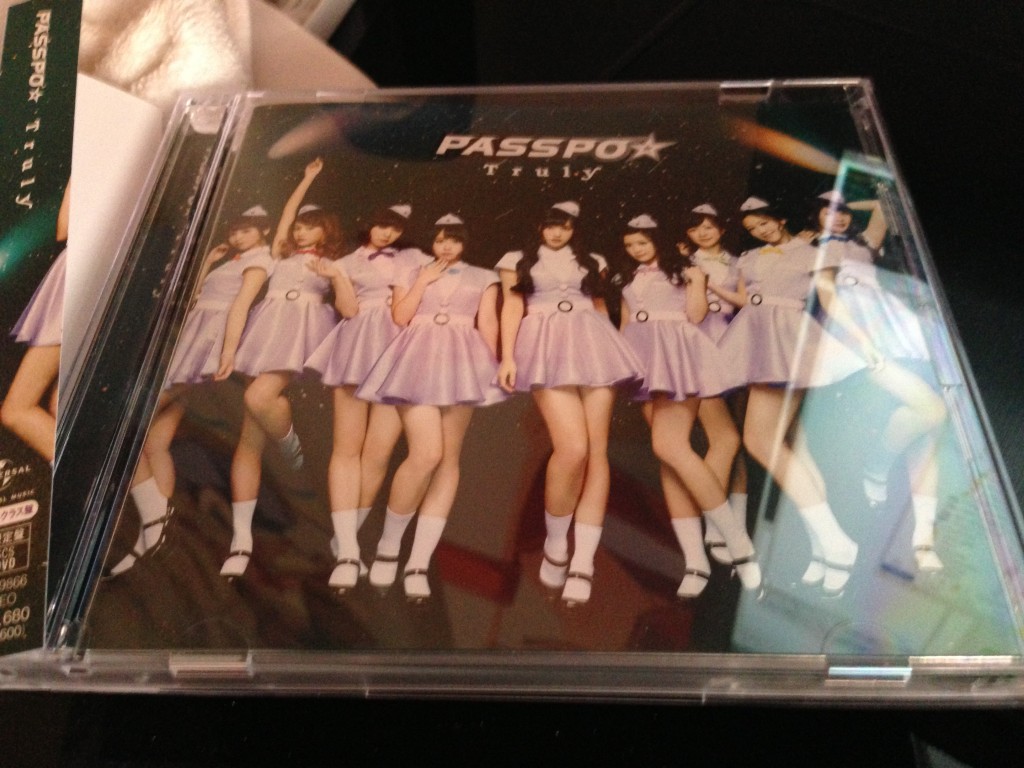

![[aether-raws] Prism Nana - Pilot PV 05 [8290662B].mkv_snapshot_00.03_[2013.02.27_22.22.19]](https://uploads.nanaya.net/wp-content/uploads/sites/2/2013/02/aether-raws-Prism-Nana-Pilot-PV-05-8290662B.mkv_snapshot_00.03_2013.02.27_22.22.19-1024x472.jpg)
![[gg]_Sasami-san@Ganbaranai_-_04_[4D5B88AF].mkv_snapshot_05.56_[2013.02.08_00.33.48]](https://uploads.nanaya.net/wp-content/uploads/sites/2/2013/02/gg_Sasami-san@Ganbaranai_-_04_4D5B88AF.mkv_snapshot_05.56_2013.02.08_00.33.48-1024x576.jpg)
![[Commie] Vividred Operation - 01 [EEB956D7].mkv_snapshot_21.16_[2013.01.11_23.38.35]](https://uploads.nanaya.net/wp-content/uploads/sites/2/2013/01/Commie-Vividred-Operation-01-EEB956D7.mkv_snapshot_21.16_2013.01.11_23.38.35-1024x576.jpg)
![[aether-raws] Prism Nana - Pilot PV 04.mkv_snapshot_00.17_[2012.12.21_14.12.47]](https://uploads.nanaya.net/wp-content/uploads/sites/2/2012/12/aether-raws-Prism-Nana-Pilot-PV-04.mkv_snapshot_00.17_2012.12.21_14.12.47-1024x576.jpg)
![[aether-raws] Prism Nana - Pilot PV 03 [51051BA3].mkv_snapshot_00.08_[2012.11.30_15.39.51]](https://uploads.nanaya.net/wp-content/uploads/sites/2/2012/11/aether-raws-Prism-Nana-Pilot-PV-03-51051BA3.mkv_snapshot_00.08_2012.11.30_15.39.51-1024x576.jpg)
![[aether-raws] Prism Nana - Pilot PV 02 [1968B2A4].mkv_snapshot_00.02_[2012.10.30_10.42.02]](https://uploads.nanaya.net/wp-content/uploads/sites/2/2012/10/aether-raws-Prism-Nana-Pilot-PV-02-1968B2A4.mkv_snapshot_00.02_2012.10.30_10.42.02-1024x576.jpg)
![[aether-raws] Prism Nana - Pilot PV 01 [E9022BD4].mkv_snapshot_00.20_[2012.10.04_17.18.01]](https://uploads.nanaya.net/wp-content/uploads/sites/2/2012/10/aether-raws-Prism-Nana-Pilot-PV-01-E9022BD4.mkv_snapshot_00.20_2012.10.04_17.18.01-1024x576.jpg)