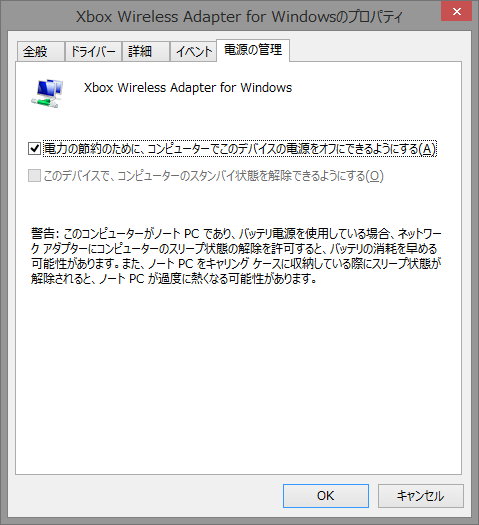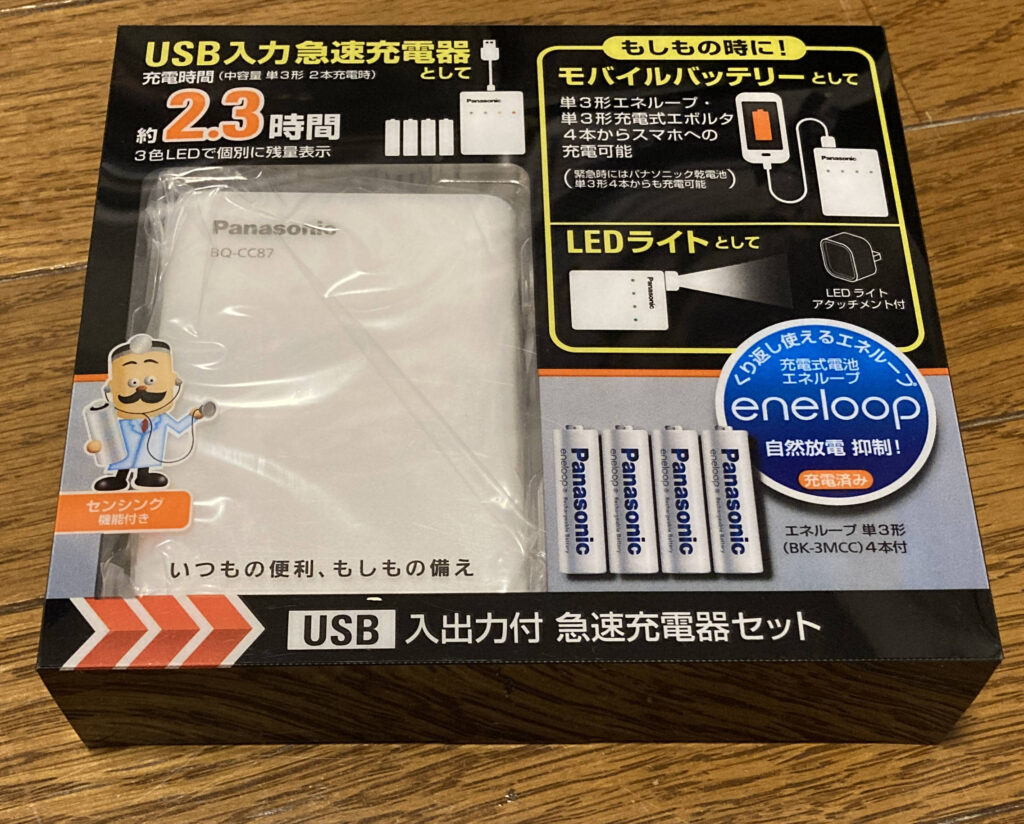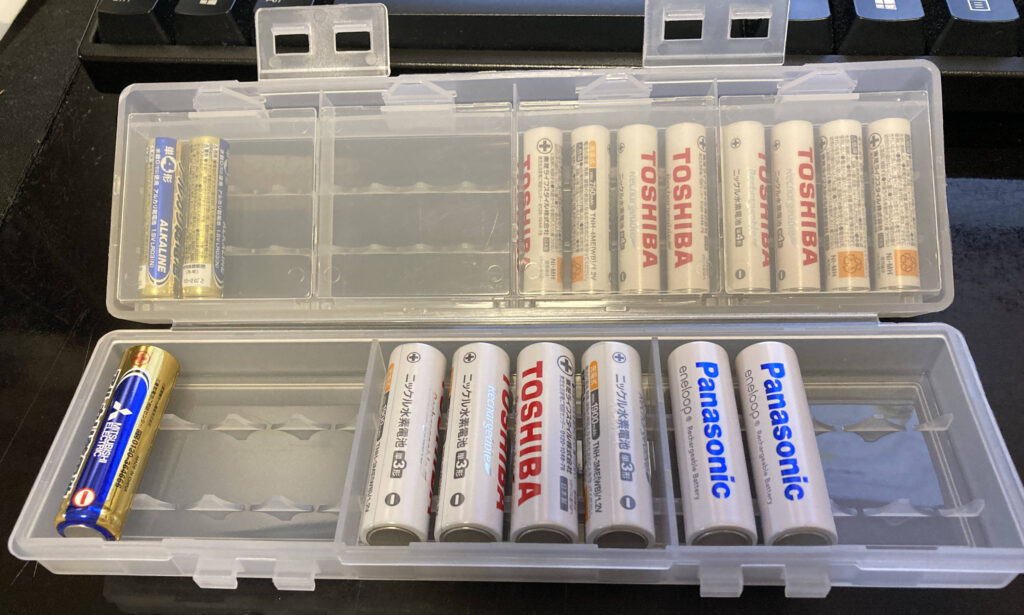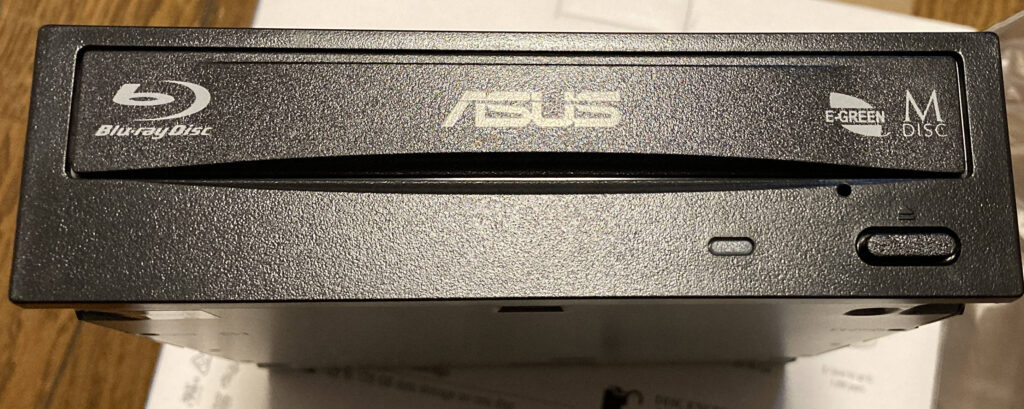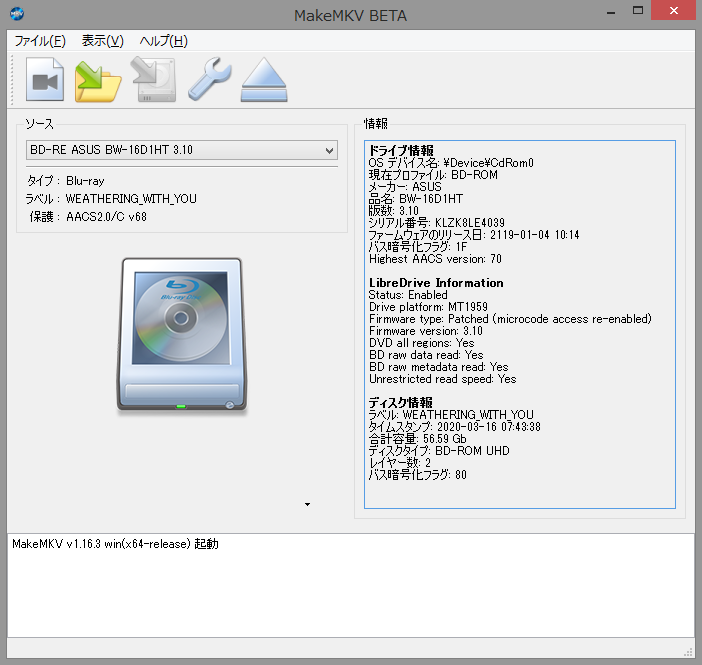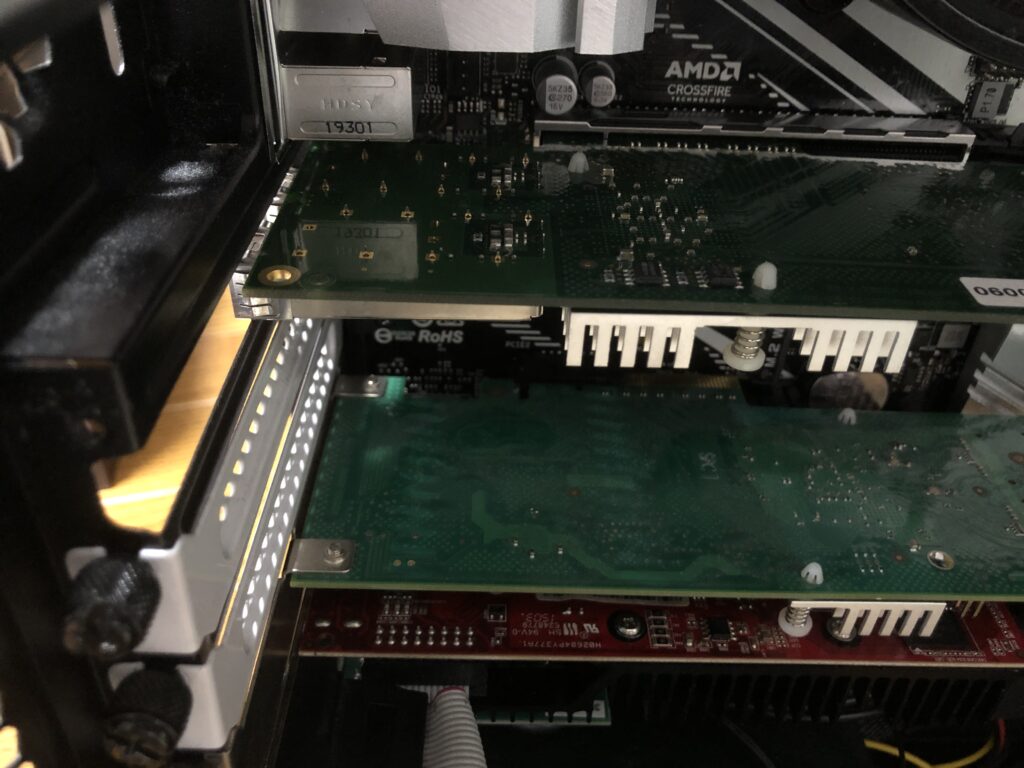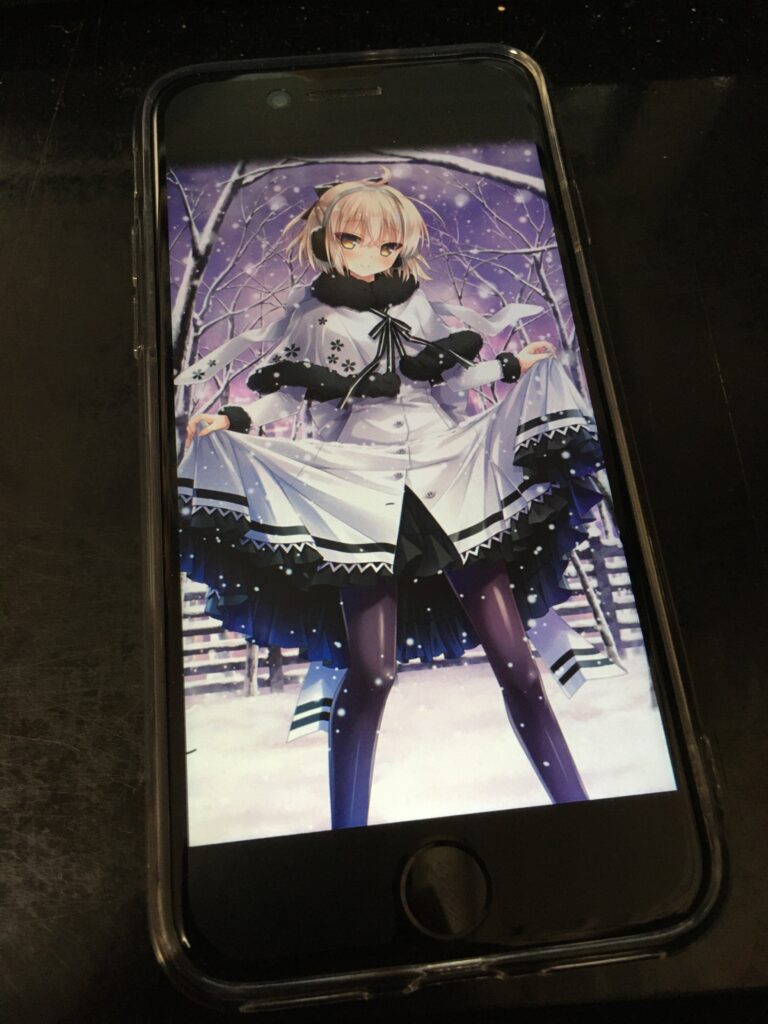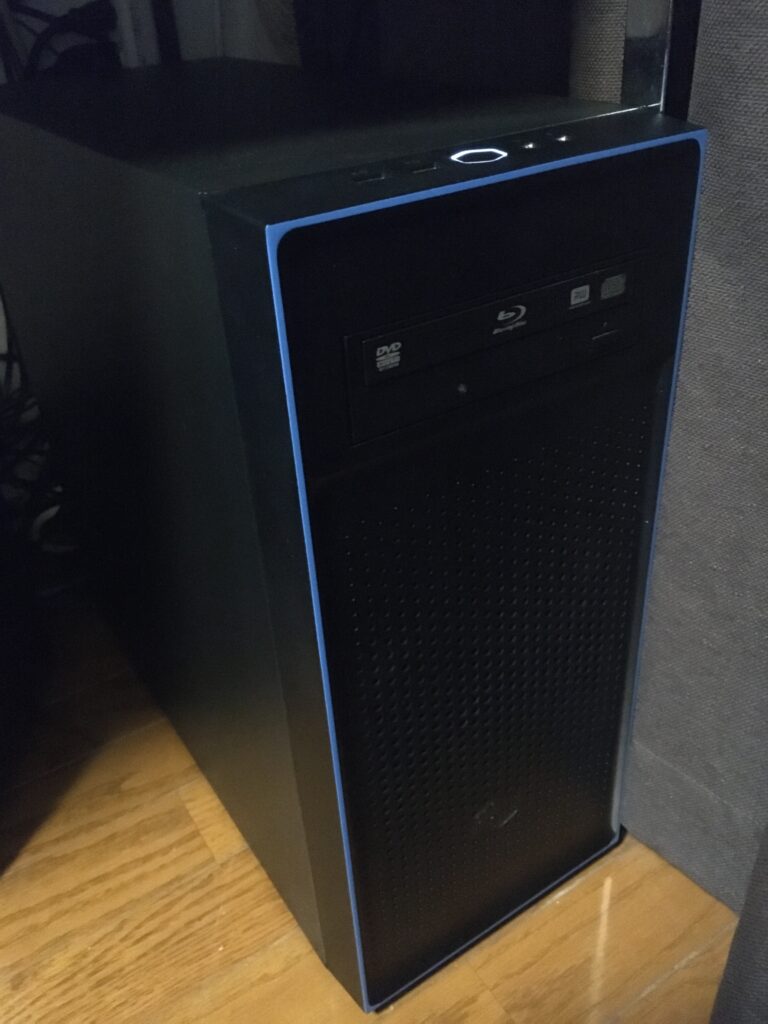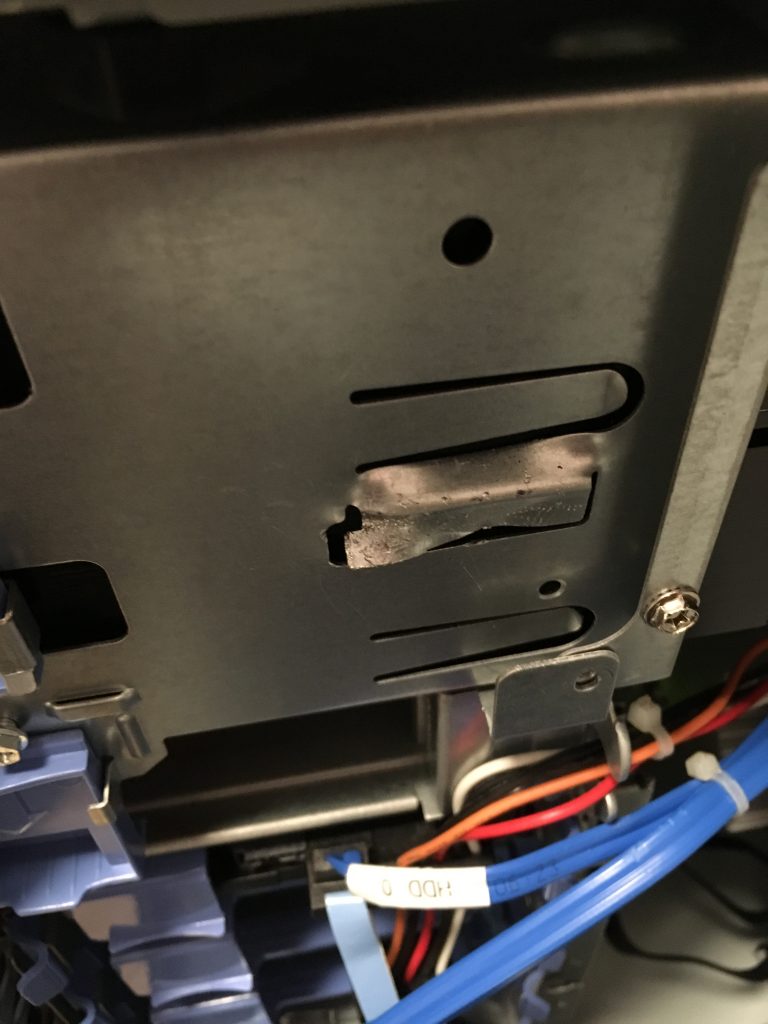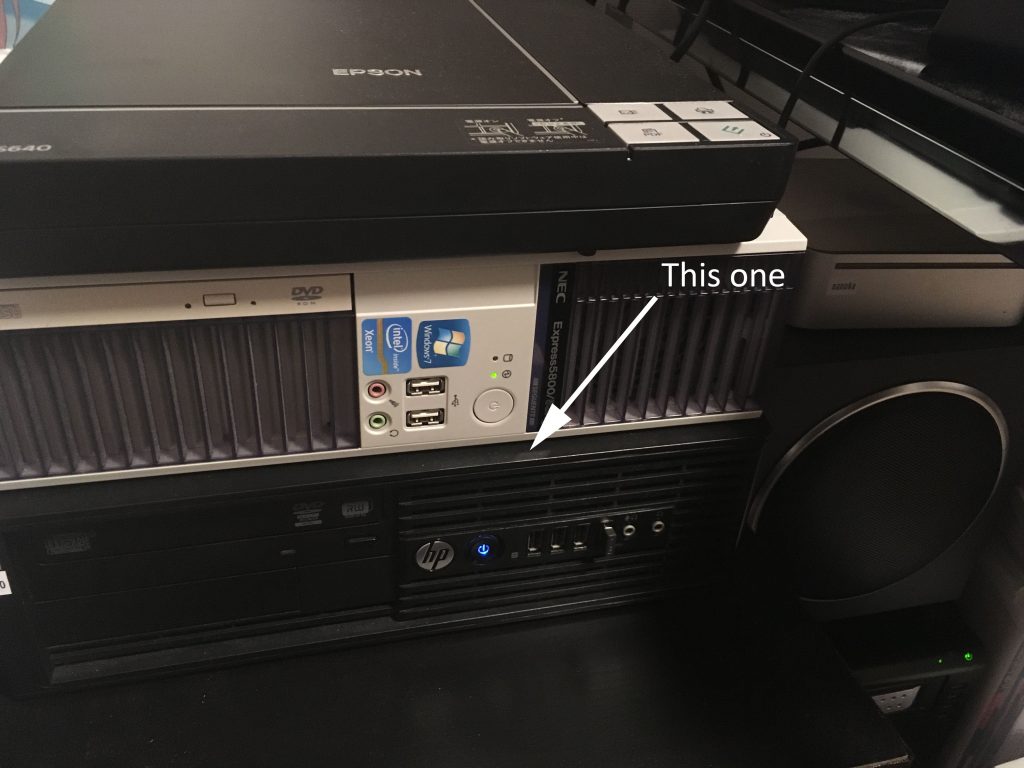Actually Useful Upgrades
More Ram
More RAM more better. Main system currently at 48GiB and office at 32GiB. Could use more (especially home) but should be sufficient for now.
More SSD
Mainly for server VM use, with end configuration for home server at 4x1TB at raidz2 and office at 6x500GB also at raidz2. Should be enough for now. There’s also one extra spare 500GB drive so I guess the 500GB will stay for a longer while.
SAS Cards
Some existing SAS cards were broken and thus replacements were bought. One Fujitsu D2607-A11 which I’ve bought twice now and NEC OEM of LSI 9240-8i. The latter has ports on different place which ends up allows cleaner cable routing. It’s not as common as the former though.
Asus BD-RW
The first brand new BD drive I bought after 2013. This one supports UHD disc and MakeMKV custom firmware which allows better ripping.
Xbox Controller And Related Accessories
This is actually the first time I bought proper controller for PC ever. I also got the wireless adapter so it’s usable on Windows 8. Although now I write it I can probably connect it using bluetooth as my main system now runs Windows 10. Latency seems fine so, yay?
Also bought loads of rechargeable batteries (and the charger) while at it.
Monitor
My main display started showing ghosting so it’s time to be replaced. The replacement is an LG ultrawide 144Hz. I’ve had it in my Amazon shopping cart for a very long time and having to replace the 27″ display I figured I should just go all out. And all out I did. It replaced my whole display setup so it’s now just single display. No more annoyances of slightly different color from different displays.
Mousepad
My mousepad has gotten quite gross and broken with the main layer peeled off from its base. So I replaced it with deskpad making it easier to switch between left and right handed mouse and of course the edges are stitched. It’s also kind of water resistant. I probably should buy another one so I can swap and wash them as needed. There weren’t much choices when I shopped for it last year but there seems to be a lot of options nowadays.
Keycap Replacements
Probably my favorite upgrade for 2021 is keycap replacement. The previous one has gotten quite gross so it’s time for replacement. It’s no PBT but it’s double shot and matches perfectly with the base keyboard (Filco black).
That said I should wash the previous one so I can use it as temporary keycaps whenever I’m cleaning the main one.
Also got another set for office system. Not as good as the classic color one but still pretty good I think.
Wifi Router
The smaller one I’ve been using wasn’t quite good and has been annoying with its config sometimes reset whenever it started on network without running DHCP server. I also have another one which looks like this but the firmware is almost equally annoying. Not to mention it’s rather big and requires large adapter. Replaced them with this one. That said, I may end up needing another switch but it’ll be a 10Gbit one.
Ethernet Cards
I’ve been buying cheap Realteks new but then I realized I should’ve gotten a cheap second hand one with Intel chip which is usually more reliable. Then I got one for 750 yen and it’s been working fine, now serving as ethernet port for my internet connection.
Speakers
I’m not sure if it’s an upgrade but I got a pair of JBL 305P MkII. It’s got hiss. It’s missing accessible volume control, not to mention each unit got its own control (fixed by buying a volume knob from Fostex). Heck, it’s missing easy power switch (also the toggle is on each unit; fixed by using power board with switch). It’s also lacking subwoofer so bass isn’t as pronounced at the moment.
Thankfully the hiss isn’t usually noticeable and I can just turn it off when not needed. Subwoofer situation is a bit more annoying though I think it’s fine for now. Not like it’s completely missing and I’m not that much of basshead anyway.
As for overall quality, uh, I can’t really tell. I think it’s better. Maybe. There seems to be more details as well (which is the main reason I replaced with this).
More HDDs
I didn’t plan this one but a combination of stupid SATA cables and dying old WD Reds causing to buy three IronWolf 8TB. It wasn’t enough to replace the 4x6TB but I remade my main array from 10x8TB to 8x8TB so then I have enough for 4x8TB. The leftover drives are used for direct attach Windows backup drives.
Ryzen 5900X
After waiting a year and the price just not wanting to go down I finally got one second hand for 64k. Not the best deal but still one of the better ones.
Antec NE650
This one ended up probably not quite enough if I ever upgrade my GPU beyond mid range… which I probably won’t do. The most annoying part is I could’ve gotten 750W for just a little bit more but I cheaped out in the end ;_;
Questionable and Useless “Upgrade”s
ATX Case (and PSU)
To be fair, the case itself is perfectly fine. The problem is I ended up not needing it after combining server and desktop into one system (with server function running on multiple VMs).
Extra Ryzen System
Similar to above, I’ve got one extra set of Ryzen 3500 CPU and B450 motherboard. I’ve got no spare RAM so I’ll just sell them separately eventually (same with the case, I’ll probably sell just the case and PSU by itself). At least for PSU I’ll be selling a rather old one.
Too Many 10Gbit
Or more like I don’t need any of them now. I can still use a pair for between main and lab system but they’re not exactly needed. I need to get around selling them eventually. At least I think I should be able to recoup the cost here because I bought them mostly untested so they’re relatively cheap.
Sound Card (lol)
I had server board for desktop and the USB Audio I’ve been using was quite crap in term of loudness for earphones so I got a PCIe one. It works fine but the system has since been replaced by a Ryzen system so it just isn’t needed anymore. At least it was only 1800 yen.
Conclusion
Merging server and desktop makes a lot of setup I had redundant. I tried this kind of setup for office around 2015 but FreeBSD’s Hyper-V support wasn’t quite good at the time and I didn’t have enough HDD to store Windows backup (as I can’t use the VM to store it since those would be inaccessible in recovery mode). I also had the idea using Linux and passthrough devices to a Windows VM.
It took me so long to realize I just need to try my original Windows Host and FreeBSD VM setup again and see if it works. It sure seems to work fine now and I ended up with a bunch of redundant systems now.
Future Upgrades
With “Everything Server” now turned into “Everything System”, upgrade will be much cheaper although I need to make sure the motherboard have enough PCI-e and SATA slots.
On CPU, if I ever go Alder Lake, it’ll probably be ASRock H670 Steel Legend motherboard (open PCI-e notches yay!) and i7-12700. Or maybe I’ll just wait whatever AMD has in store for Zen 4. Intel limiting to 8 performance cores for consumer kinda sucks.
I almost forgot but this Ryzen 5900X is probably not adequately cooled. It’s currently cooled by Kotetsu Mark II which can barely cool the cpu at maximum load. Lack of airflow certainly isn’t helping either. Thankfully such load is rare and adding two 14cm fan (which I have spare of) at the top should help. I need to buy fan filter first though since I don’t fancy cleaning its inside.
RAM situation is pretty questionable at the moment. DDR4 is dying but DDR5 is still pretty expensive and there’s no telling when the price will normalize. I’ll try keeping current one as long as needed.
GPU is, well, WELL. I should’ve pulled trigger on RTX 2060 many years ago when it was still like 20-30k yen. At least I’ve got a GTX 1060 6GB which is quite a bit better than my previous GTX 950.
SSD situation is rather unknown. One NVMe drive I have shows remaining life of 19%. It was used for server and hit with some heavy write load but with now used for Windows system drive with no heavy load it should last longer? The number is a bit worrying and in worst case I’ll just replace it with a SATA SSD. Not like I need the performance anyway.
I also may need extra storage for my gaming drive.
NAS storage actually got a downgrade as I wrote above from 10x8TB to 8x8TB. I’ve done quite a lot of clean ups so it’s now at 9TB free which should last me for at least a year. I hope. Otherwise it’ll be… 8x12TB upgrade? I should start saving for them…
I’m running switch-less at the moment but it also means I’ve got no spare gigabit port which I can use to connect my laptop to. Alternative includes using 10Gbit port with Gigabit SFP (which means I need to disconnect the 10Gbit connection), using my ancient gigabit switch (more cables), getting a gigabit/2.5Gbit USB adapter (maybe no), or getting a 10Gbit switch (quite expensive though). Switch or SFP should make do for now at least.
Subwoofer may or may not coming. I need to free up space in my room before seriously thinking about it. The one I’m considering is pretty big though.
My mouse has started wearing out but I’ve got no good replacement for it. It needs to be symmetrical 9 buttons mouse with internal memory for profiles. Nothing much matches the requirement apart of the G300s I’m currently using but it’ll out of production eventually. Also a wireless one would be nice. Preferably with AA or AAA batteries. Closest one would be G903 but it’s got proprietary battery and quite expensive.
Monitor arm would be nice, I think. With only single monitor its usefulness is more questionable but I can use extra desk space.
There’s also laptop situation. Or maybe not. This X220 should hold up for a while. At worst I just need to replace its battery. And maybe its slowly crumbling frame (!).