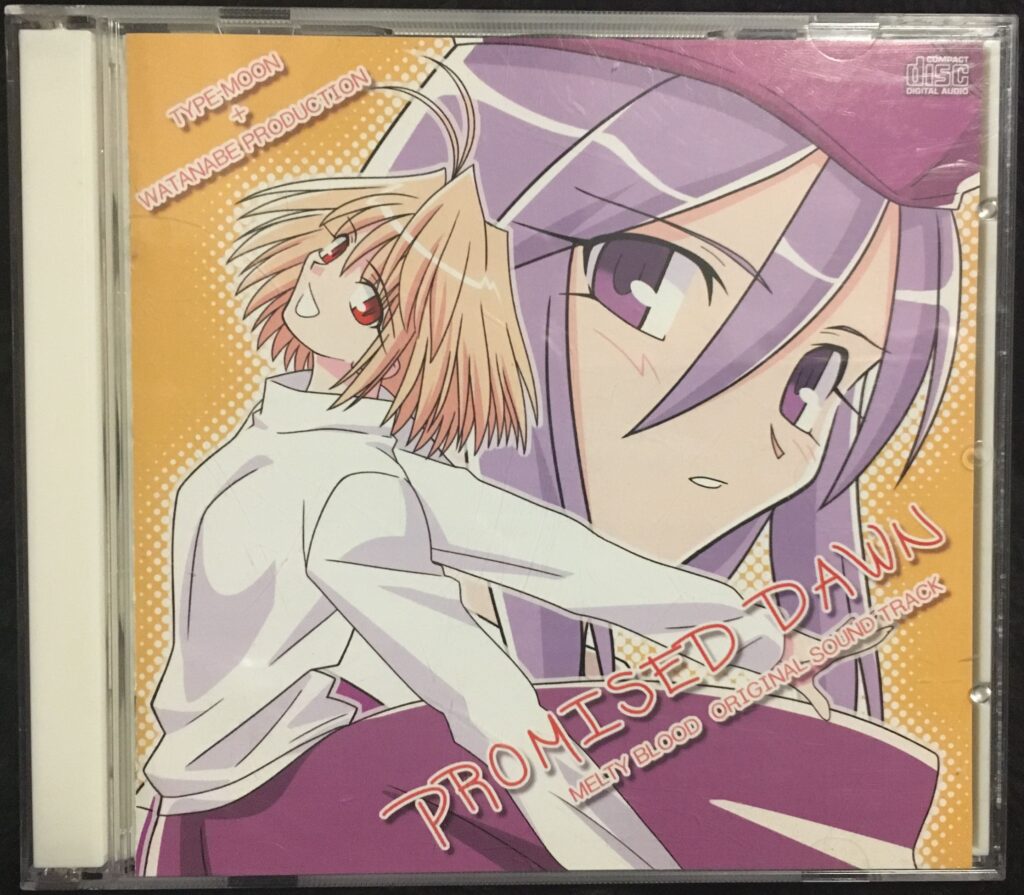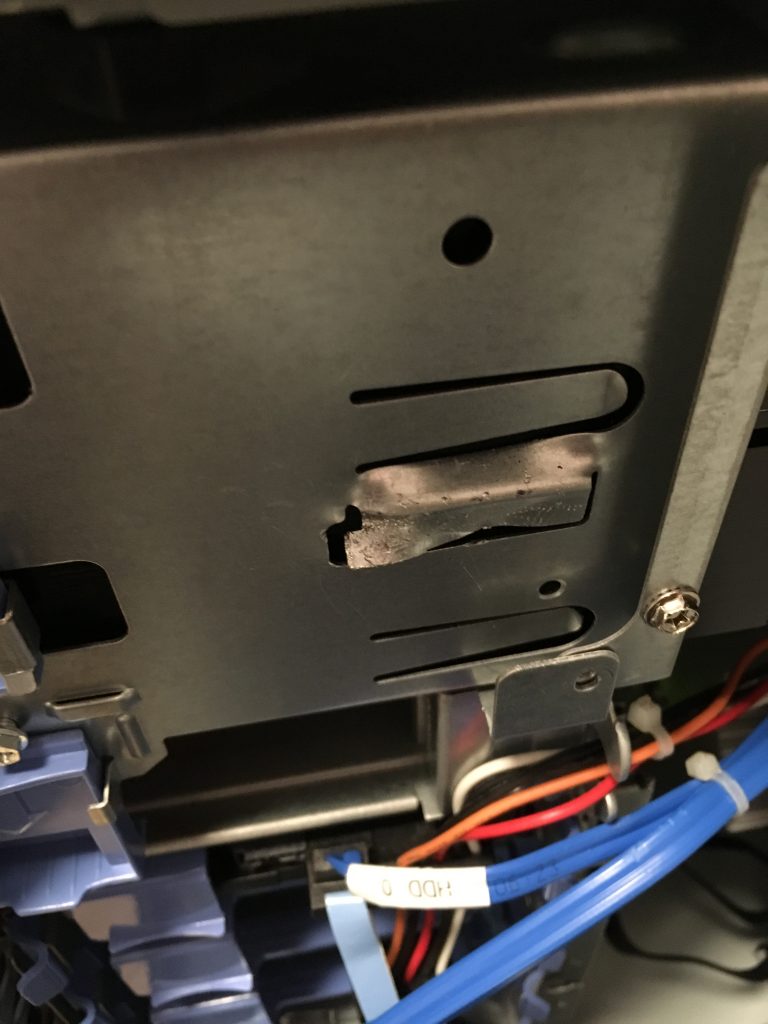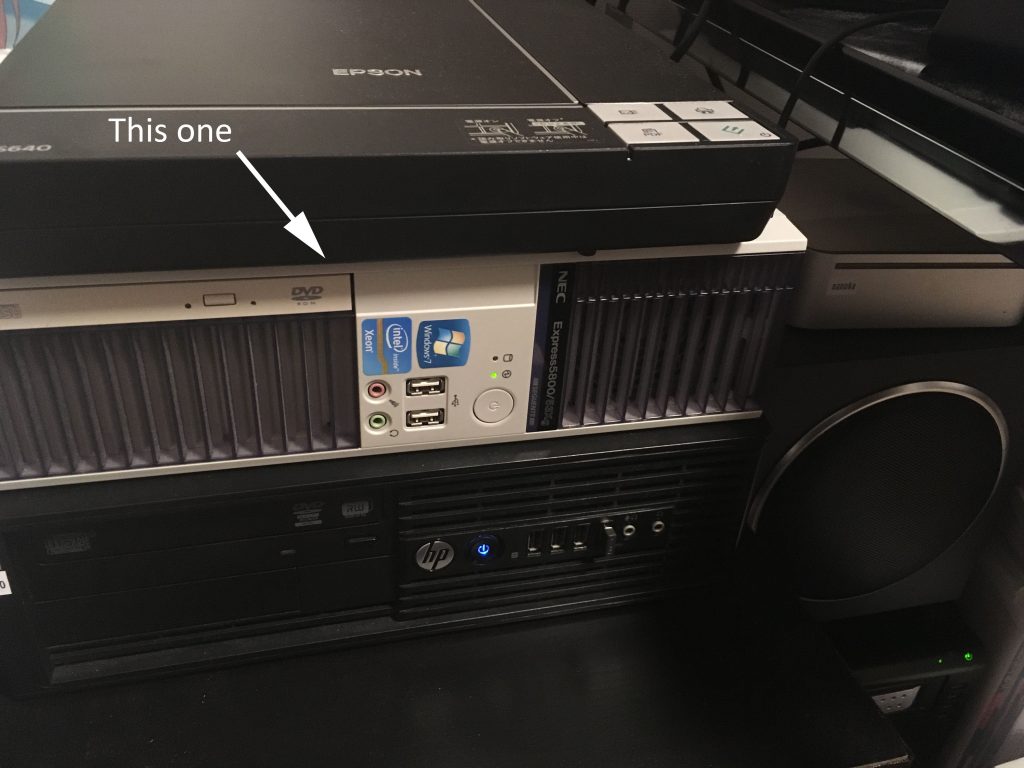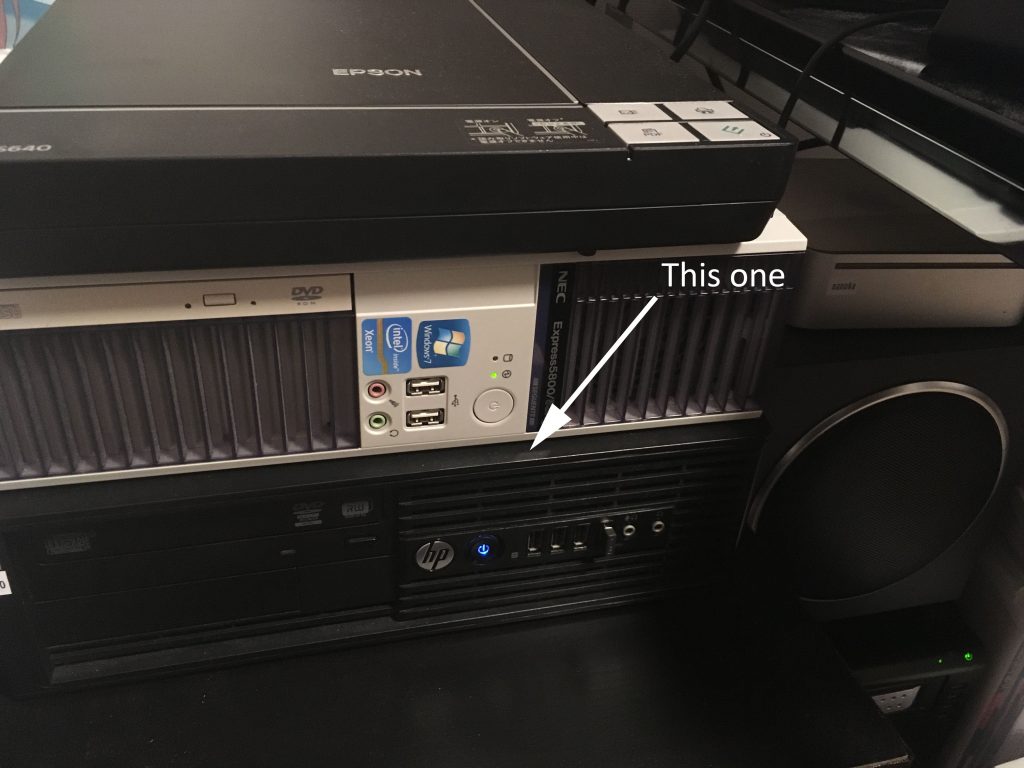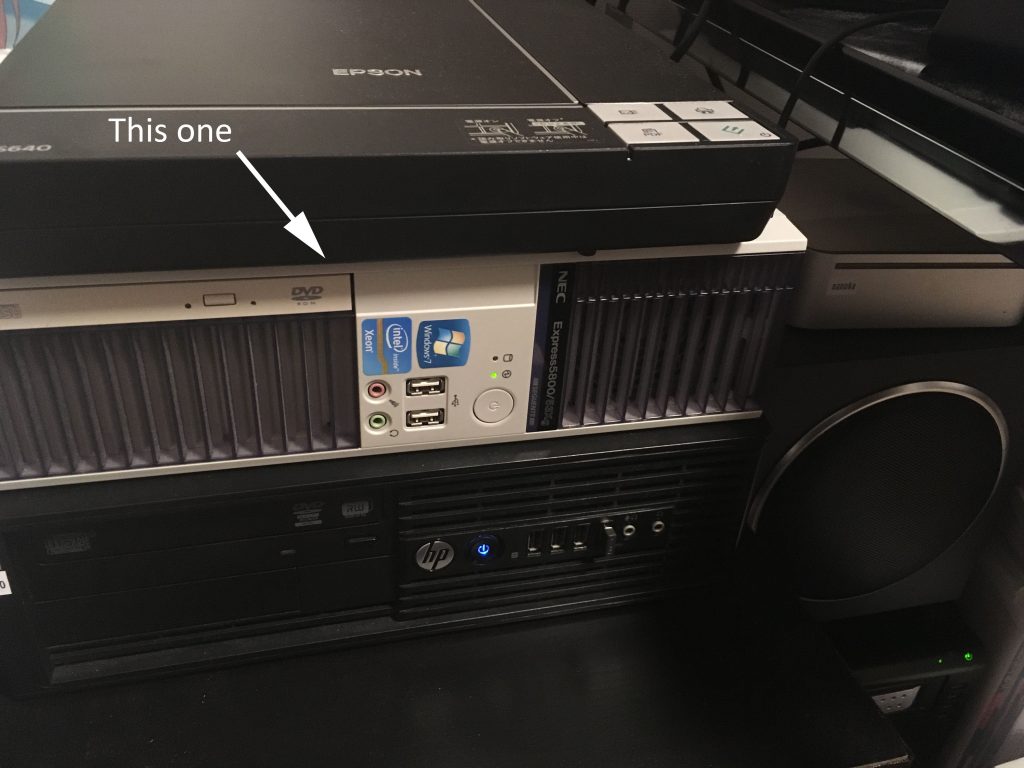
More reviews! I’ve always wanted to write these because there doesn’t seem to be many information on those. Most likely because they’re branded PC. Not only that, they’re branded workstation PC. Expensive new but dirt cheap second hand. Being workstation, I also expect them to last quite a long time.
Anyway, after the uselessness of Z210 SFF for desktop, I got its CMT version and used it for a while. That one has relatively similar specs, just larger and fit normal GPU and can supply enough power to it. There’s no problem with it except being large.
Surfing around Yahoo! Auction again, this time I found this NEC Express5800/53Xg. At 14100 yen total with shipping, it came with E3-1225, 4Gio of RAM, and two 250Go WD Blue hard drives.
Unlike the HP counterpart, this one is noisy. So bad that I ended up replacing the front 8cm fan with my spare Gelid fan. It helped a bit. Then I replaced the CPU HSF with the only one that seems to be compatible with it, Thermaltake Engine 27. It helped a lot. I also put some resistors on the tiny back fan. Also helped a lot.
Thankfully the headers are standard and BIOS doesn’t stop when it spots missing fans.
Unfortunately, it resulted in hot CPU. Mainly because the replacement HSF is rated for 70W TDP CPU while the installed CPU is 80W. Whoops. At least it works. Most of the time. Just a bit hot. 100°C hot.
And it’s still kind of noisy.
It doesn’t support Ivy Bridge CPU either so I can’t use E3-1230v2 which has 69W TDP.
On the bright side, it uses riser so it accepts full sized GPU. And the motherboard can also supply full 75W to it.
In the end, it’s usable for desktop. Kind of.
The other problem is it only has 2 RAM slots, maxing out at 16Gio. I thought it’s enough. Except it isn’t. Task manager is currently showing I’m using 14.6Gio which isn’t quite comforting. Electron apps are to blame but in the end I just need more RAM because I ultimately use those apps.
(WthasApp using 300Mio? Really? And Slack 500Mio? What the hell is this?)
It also has two gigabit ethernet which I have no use of.
Another small complain is it’s got slim DVD which isn’t as nice as normal drive. Mainly the attaching the disc part.
Internally there are only three SATA ports. And the hard drive cage, while completely standard, is a pain to install/remove drives with because it needs full removal of optical drive and the cage itself.
My unit didn’t come with rubber feet so I used this thing. Works pretty well.
Conclusion
- usable for desktop (it’s my current desktop)
- except it’s noisy and/or hot
- should be fine for server as well if 16Gio is enough
The noise pretty bad and the heat is worrying so I’m considering replacing it with something else. Of course there’s Ryzen. But it’s expensive and is way more than what I need. It also won’t run Windows 7 unless Microsoft backs their stance. I may consider it next year but for now I don’t think it’ll happen. Maybe it’ll happen sooner than I thought.
Alternatively there’s another workstation candidate: Fujitsu Celsius J510. It also seems to support full sized GPU. Assuming it’s not too long, that is. Turned out the PCIe slot is at the bottom which means it only supports single slot GPU. Nope.